|
[
Information Technology
Enrichment Project Course
- Printer Setup ] |
| |
| Printer
Setup : |
A
color printer ( csc3
- Tektronix Phaser
840 ) will be provided
to you for printing
your poster. Please
refer to the following
for the details on
how to configure your
Windows-based desktop
to print to "csc3":
|
Rm 4210 - CS Lab 4: |
-
To
add printer
From
Start -> Settings
-> Printers,
double click "Add
Printer"
to start the Add
Printer Wizard
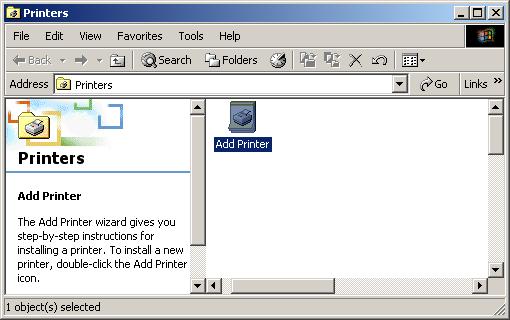
-
Choose
"Network printer"
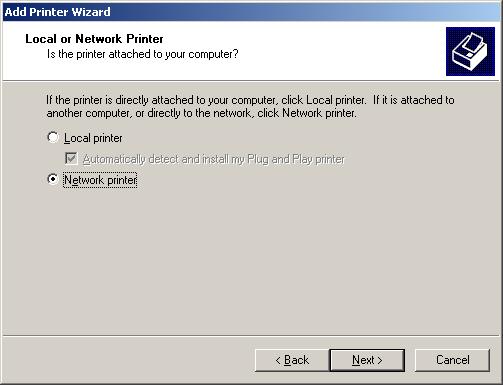
-
-
|
|
Rm
4220 -
FYP Lab |
- To
connect to a printer
(e.g. csc3) through
Internet Printing
Protocol, use the
path
https://stprt.win2k.cs.ust.hk/Printers/csc3/.printer
- Click
"OK" to
close the alert window
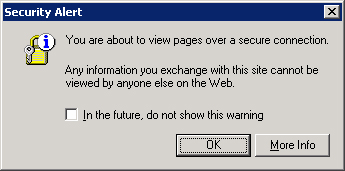
- Connecting
to stprt.win2k.cs.ust.hk
using your project
account
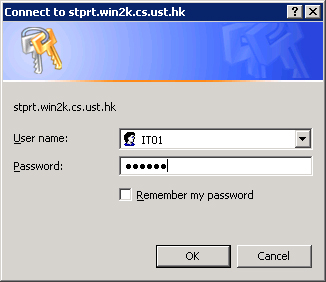
- Click
on "Connect"
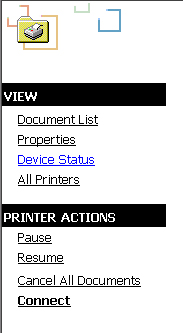
- Press
"Yes" to
add printer

- Choose
"Use the specified
user account",
and using your project
account
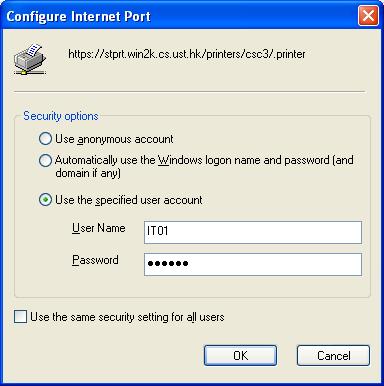
|
|
|