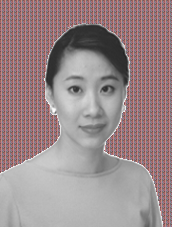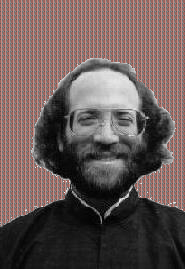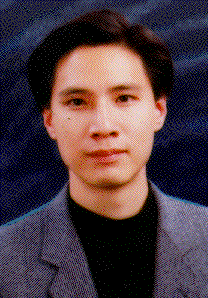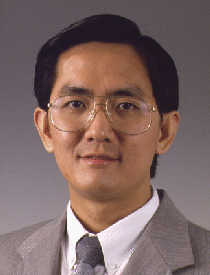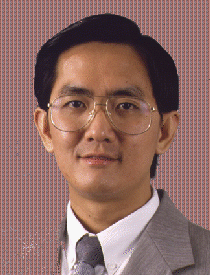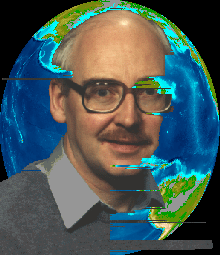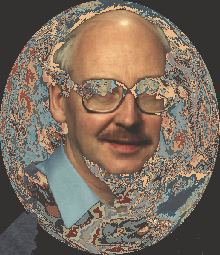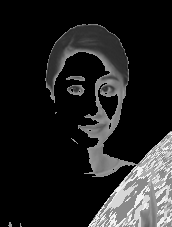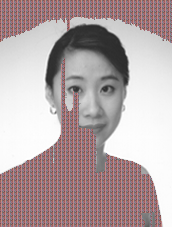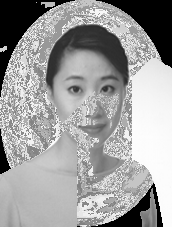|
During processing, the original background is removed, and the input background image is automatically scaled to fit in to the new size and aspect ratio. |
1. Foreground is 'aged' to look like an
old photo
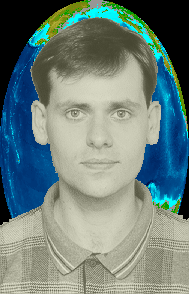 |
2. Foreground is converted to gray
scale
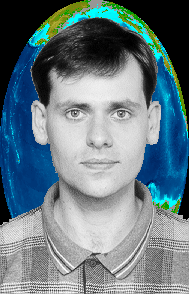 |
3. Foreground is blurred
 |
4. Foreground is posterized
 |
5. Foreground is sharpened
 |
6. Foreground has East-West slopes emphasised  |