Installation Guide for IFSS
Here are the setup instructions for the IFSS Installer, IFSS JAR file and IFSS Source Code package.
The instructions are divided into three parts. You should choose the one which is suitable for you.
The instructions are divided into three parts. You should choose the one which is suitable for you.
- IFSS Installer - If you just curious about the software or want to play around with it, choose this.
- IFSS JAR file package - If you don't want to install anything on your machine, choose this.
- IFSS Source Code package - If you are a technical person and want to know more about the applied algorithm, choose this.
For the IFSS Installer
- Step 1
Download the IFSS Installer from here.
- Step 2
Simply double click the "ifss-1_0.exe" executable and follow the instructions to run the setup.
- Step 3
Start "Image Forensics Search System" from the Start menu, as shown below, or double click the "Image Forensics Search System" icon on the desktop to start IFSS.
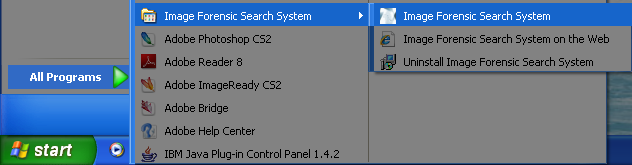
For the IFSS JAR file
- Step 2
Extract the distribution files from the zip file to a directory. After extraction, you will see a directory called "ifss_1.0_jar".
- Step 3
Make sure you installed Java Runtime Environment (JRE) 1.5.0 or above on your machine.
This can be obtained from the Java homepage.
- Step 4
Double click the "ImageSimilarity.jar" which in the "ifss_1.0_jar" directory to start IFSS.
Instead of using the IFSS Installer and IFSS JAR file, you can compile the source code and run the program, as discussed in the following section.
For the IFSS Source Code
- Step 2
Extract the distribution files from the source code zip file to a directory. After extraction, you will see a directory called "ifss_1.0_source".
- Step 3
You can use any Java IDE such as Eclipse and NetBeans to compile the source code (remember to include the library provided in the "lib" directory).
You can also compile the source code by typing commands.
You can also compile the source code by typing commands.
- Step 4
If you compile the source code with commands, make sure you installed Java SE Development Kit (JDK) 1.5.0 or above on your machine.
This can be obtained from the Java homepage.
- Type "javac -classpath lib\swing-layout-1.0.jar imagesimilarity\*.java imagesimilarity\wizard\*.java" to compile the source code.
- Type "java -Xmx512m -classpath ./lib/swing-layout-1.0.jar;./ imagesimilarity.MainFrame" to run the program.